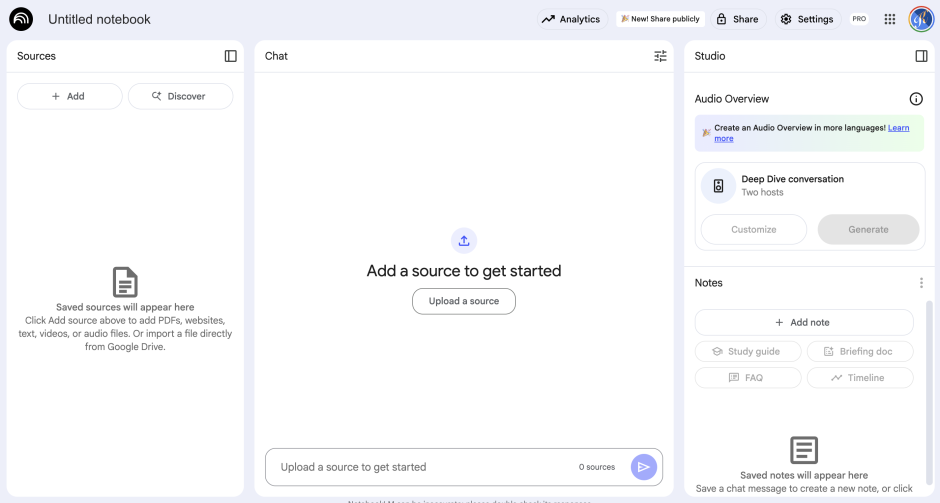Supercharge Your Information! What is the New “Smart Notebook” NotebookLM? ✨
Discover the ultimate personal AI assistant to smartly navigate the age of information overload. 🚀
1. Summary: NotebookLM, the Ultimate Notebook for Smartly Organizing Your Information
In today’s digital age, overflowing with documents, do you often find yourself losing track of important information or struggling to read through large volumes of material? “NotebookLM” is here to solve these problems. This isn’t just a simple note-taking app. It’s truly a “super smart notebook” that uses AI to analyze your personal information—like school materials, travel plans, and hobby data—to answer your questions, summarize content, and even read it aloud for you. It helps you efficiently organize and deeply understand your information.
2. Introduction: The Advent of “AI Notebooks” to Smartly Navigate the Information Age
Class PDFs, work reports, travel web info, hobby blog posts… we encounter a vast amount of digital information every day. Efficiently managing these and deeply understanding only the truly necessary information can be incredibly difficult.
But what if there was a “smart notebook” that could read all your materials, answer your questions, and instantly retrieve the information you need? In this article, we’ll explain the amazing features and practical uses of such a dream AI tool, “NotebookLM,” in an easy-to-understand way for beginners. 📚
3. What is NotebookLM?: Your Personal “High-Performance AI Notebook”
3.1 What kind of tool is NotebookLM?
NotebookLM is an AI-powered information organization and research assistant developed by Google. Unlike general AI chatbots, its biggest feature is that the AI analyzes only the materials you upload yourself (PDF files, web pages, Google Docs, YouTube videos, audio files, etc.) and then answers questions and organizes content based on those sources.
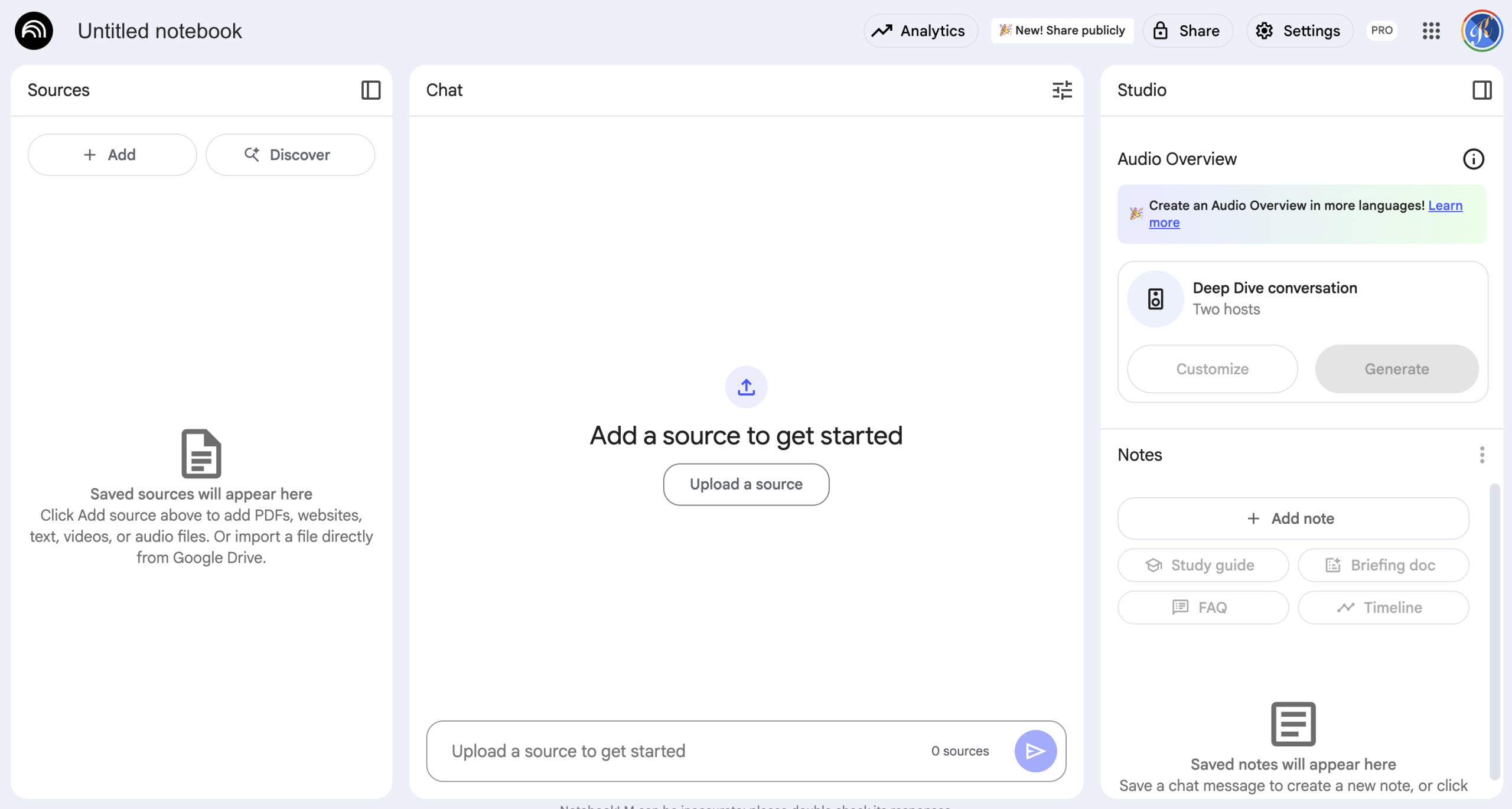
3.2 Reasons why NotebookLM is a “Super Smart Notebook”
The reason NotebookLM stands apart from “just a notebook” as a “super smart notebook” lies in its unique features.
- Smart, focused on your information: Instead of vast information from the internet, AI learns and thinks only from the information you provide to NotebookLM, telling it “I want you to use this information.” This minimizes the risk of AI generating factual inaccuracies (a phenomenon called “HallucinationThis refers to the phenomenon where AI generates information that is not based on facts. NotebookLM mitigates this risk by limiting itself to your documents.“), allowing it to extract accurate information from your own materials.
- Clear and reliable sources: When the AI answers questions, it clearly indicates which document and which part the information was cited from. This makes it easy to verify the AI’s answers and allows you to confirm the reliability of the sources yourself. 🔎
- Organize and integrate information with “Notebooks”: Multiple documents are managed as a single unit called a “NotebookIn NotebookLM, this is a unit for managing multiple related documents (sources) together..” The AI can read across all documents within that notebook, find relationships between materials, and integrate information from different documents to offer new perspectives. For example, if you upload multiple travel guides, it can compare them and suggest the optimal plan.
NotebookLM doesn’t just store your digital documents; it deeply understands their content and provides you with information in the format you need, making it truly “your smart information assistant.”
4. Getting Started with NotebookLM! Basic Usage
NotebookLM is designed to be intuitive, but let’s first look at the basic flow and what functions are available. 🤖
4.1 Step 1: Import Sources
For NotebookLM to function as your “smart notebook,” you first need to import “your information” into the AI. In NotebookLM, imported materials are called “SourcesIndividual documents such as PDF files, web pages, and videos that you upload to NotebookLM..”
- Create a new “NotebookIn NotebookLM, this is a unit for managing multiple related documents (sources) together.“: Once you open NotebookLM, first create a “Notebook” to serve as your information organization box. For example, give it a theme-based name like “XX Class Materials” or “XX Travel Plan.”
- Upload diverse “SourcesIndividual documents such as PDF files, web pages, and videos that you upload to NotebookLM.“: Add your existing materials to the notebook.
- PDF files: You can directly upload PDF documents like school handouts or company training texts.
- Web pages: Just paste the URL of a blog post or news site you want to reference.
- Google Docs / Google Slides: Easily link documents saved in Google Drive.
- YouTube videos / Audio files: You can also paste URLs for lecture recordings, explanatory videos, audio learning materials, or upload audio files. The AI will convert the video or audio content into text and analyze it. Amazing! 🚀
4.2 Step 2: Chat with AI
Once your materials are imported, NotebookLM is ready for its AI to analyze your sources and answer your questions.
- Ask questions:
- In the chatbox on the screen, type your questions about what you want to know or the content of your documents.
- You can ask questions as if you’re talking to a person, such as “Please tell me the key points of this document” or “What does the term XX mean?” 💬
- Check AI answers and references:
- The AI will answer your questions based on the content of your uploaded documents.
- Next to the answer, a link will clearly indicate which document and which part the information was cited from, allowing you to quickly verify its reliability. 🔍
- Deepen the conversation:
- By asking follow-up questions to the AI’s answers, such as “Tell me more details” or “Give me another example,” you can delve deeper into the information. This is like having a conversation with a knowledgeable teacher or colleague about your materials. 💡
4.3 Step 3: Organize and Utilize Information with AI Functions
NotebookLM doesn’t just answer questions; it provides various tools to organize information and transform it into new forms.
- AI Overview and Key Topics:
- NotebookLM analyzes all sources within a notebook and automatically generates an AI Overview (overall summary) and Key Topics. This allows you to quickly grasp the big picture of a large volume of material. 📖
- Create and Organize Notes:
- You can save and organize important information obtained from AI chats, your own insights, and ideas as notes. This is like summarizing your chat conversations directly into notes. 📝
- Suggestion Feature:
- The AI automatically suggests content you might want to know next, related questions, and important information found in your documents. This helps you conduct research efficiently. It’s like having an assistant! 👍
- Audio Overview:
- Based on your uploaded documents and AI chat content, you can generate podcast-like audio files. This allows you to efficiently review information or check key points by listening, even while commuting or doing other tasks. 🎧
- Mind Map:
- Information generated from your documents and AI conversations can be visually organized as an interactive mind map. This helps you intuitively understand the relationships and structure of information and discover new ideas. 🗺️
- Discover Sources:
- If you feel your existing sources aren’t enough, the AI can search for relevant web information and suggest adding new sources to your notebook. This expands the scope of your research. 🌐
By utilizing these features, NotebookLM doesn’t just store your digital documents; it deeply understands their content and provides you with information in the format you need, making it truly “your smart information assistant.”
5. What can you do with NotebookLM?: Practical Use Cases in Daily Life
NotebookLM’s capabilities as a “super smart notebook” will empower you in various activities. 🌟
5.1 Thoroughly Understand Class or Training Materials
NotebookLM efficiently transforms large volumes of distributed materials into your knowledge.
- Instantly grasp key points of documents: Simply upload PDF documents or Google Slides distributed in school or company training, and the AI will summarize the main themes and key points of the material. If you ask “What is the important message of this lecture?”, you’ll get a concise answer instantly. 🎓
- Resolve questions and deepen understanding: If you encounter an unfamiliar technical term or a complex concept, you can highlight that part and ask the AI. NotebookLM will clarify your questions with specific explanations based on the document, leading to a deeper understanding.
- Efficient review using commute time: With the “Audio Overview” feature, you can generate audio files of your document content, similar to a podcast. You can efficiently review by listening while commuting or doing chores, allowing you to continue learning even when you don’t have time to sit at a desk. 🎧
5.2 Smartly Create Complex Travel Plans
NotebookLM organizes your scattered travel information into a single plan. ✈️
- Consolidate all information in one place: You can gather all travel-related information into NotebookLM, such as web pages of places you want to visit, travel blogs, hotel booking sites, public transport timetables, tourist brochures in PDF, and YouTube vlogs.
- Efficiently extract and compare information: Ask questions like “What are the recommended activities for children in XX (tourist spot)?” or “Compare the location, price, and amenities of Hotel A and Hotel B” to efficiently extract necessary information from vast amounts of data.
- Suggest and share optimal itineraries: Based on the uploaded information, you can ask the AI to “Create an efficient 2-day model itinerary for XX trip,” and it will generate a concrete itinerary proposal. The created plan can be easily shared with family, friends, or colleagues using NotebookLM’s sharing feature for adjustments. 🗺️
5.3 Streamline Exam Preparation and Overcome Weaknesses
NotebookLM strongly supports you in tackling vast exam material. 💪
- Grasp key points and trends of exam scope: Upload past question papers and official text PDFs, then ask “What are the frequently tested themes for this certification exam?” or “Tell me the most important formulas” to clearly prioritize your study.
- Deepen understanding with questions and practice problems: If you don’t understand the explanation for a tricky problem, you can ask the AI for an explanation from a different angle, or request it to “Create 5 practice problems in XX format based on the content of this chapter” to create your own customized problem set. ✍️
- Memorize efficiently with audio repetition: Generate important formulas, definitions, dates, and technical terms as audio overviews and listen repeatedly while commuting or walking to efficiently memorize.
5.4 Deepen Hobby Knowledge and Apply It in Practice
It’s useful for organizing information related to hobbies, such as cooking recipes, gardening instructions, and specialized knowledge on specific themes. 🌷
- Systematize scattered information: You can manage your favorite recipe website URLs, plant care videos, specialized magazine PDFs, and personal experience notes all in one place.
- Solve specific questions: Ask the AI specific hobby-related questions like “What can I use as a substitute for this ingredient?” or “What caused the leaves of XX plant to change color?” and it will search for solutions within your uploaded documents.
- Discover new ideas: You can also ask the AI for ideas, such as menu suggestions combining multiple recipes, or plant recommendations tailored to your garden environment. 🍳
6. Conclusion: Maximize Your Information with NotebookLM
NotebookLM is not just a notepad or file storage. It’s truly a “super smart notebook” where AI deeply understands your digital documents, answers questions, summarizes key points, and even converts them into audio so you can review anytime, anywhere.
In the flood of information, finding, organizing, and deeply understanding truly necessary information is becoming increasingly important in modern society. Using NotebookLM makes these tasks significantly easier, allowing you to focus more on learning and creative activities.
Give NotebookLM a try with your everyday materials like class notes, travel plans, or hobby information. You’ll surely be surprised by its convenience and intelligence! 🌟
So, why not start a new information organization experience with NotebookLM? 🚀