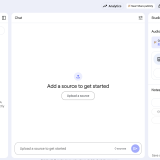For AI Beginners 🤖✨
What is Apple Intelligence?
At its 2025 WWDC event, Apple announced its new AI: “Apple Intelligence.” If you think AI sounds a bit complicated, this article is for you. We’ll clearly explain this “intelligent assistant” feature that will make your iPhone smarter and more useful. 🚀
What Exactly is Apple Intelligence? 🤔
In short, Apple Intelligence is like a new, smarter brain built into Apple products. It’s not a single app, but a collection of features integrated throughout the operating system to assist you in various situations.
Its main characteristic lies in how the AI operates. Apple cleverly uses two different methods.
Everyday tasks like organizing photos or simple proofreading are handled by On-Device AI, which runs directly on your iPhone or Mac. This ensures a high level of security because your personal information never gets sent out.
On the other hand, more complex requests that require specialized knowledge, such as writing a report, are assisted by a secure Cloud AI (like ChatGPT) that Apple partners with. Of course, your information is never sent without your permission. This strong commitment to Privacy is the greatest feature of Apple’s AI.
Key New Features That Will Change Your Daily Life 🤩
Create Original Emoji with “Genmoji” 🎨
Messaging becomes even more fun. “Genmoji” is a feature where the AI generates an emoji based on your description. You can express yourself with unique emoji that have never existed before, like “an astronaut dancing at a disco” or “an avocado reading a book.”
Break Down Language Barriers with “Live Translate” 🌎🗣️
Traveling abroad and communicating with people from other countries will become significantly smoother. You’ll be able to use a real-time translation feature in the Phone and Messages apps. It supports smooth conversation as if you have a personal interpreter.
Erase Unwanted Objects with “Clean Up” 🪄
Have you ever had the experience where a great photo is ruined by someone accidentally in the background? The new “Clean Up” feature lets you magically erase unwanted people or objects from your photos just by tracing over them with your finger. You can always keep your precious memories in their best state.
Automate Tedious Tasks with “Smarter Shortcuts” ⚡
The AI can understand and execute multi-step smartphone operations at once. For example, you can just make a request like the one below.
“Compile the photos I took at the beach yesterday and send them to Mom.”
With just this command, the AI will automatically perform the series of tasks. It’s a truly smart assistant feature that saves you time.
New Features to Reduce Phone Hassles 📞😌
There are also improvements to the Phone app that reduce small daily stresses. The AI can answer calls from unknown numbers on your behalf to ask the purpose of the call, or notify you when a customer service representative is available after you’ve been on hold.